FreeDOS + USB + NTFS + TCPIP = <3
Universal boot USB stick recently failed to help me flashing BIOS ROM update. This happened due to lack of USB or NTFS drivers in the FreeDOS floppy drive image included into SystemRescueCD. I would like to share VirtualBox HDD image containing FreeDOS, CD-ROM drivers, Volkov Commander, Panasonic USB drivers, Paragon NTFS drivers + other NTFS readers, NDIS network card drivers and MS Client, PCI scanner to identify network adapters, mTCP network utilities, Elinks web browser, LTOOLS to read ext2/3 (ext4 is not working), mouse driver, SATA CD drivers (may work for HDD), wget, nc, ftp client, FreeDOS utilities, archivers, CPU identification, S.M.A.R.T. viewers, MHDD, Victoria, other HDD utilities and Windows Registry viewers.
Additionally it's possible to add SSH2DOS ssh client if necessary.
- To enable USB just run gousb.
- To mount NTFS volume just run gontfs.
- To enable network configure C:\NET\protocol.ini, modify C:\UTILS\gonet.bat to load correct adapter driver, exit VC and run the batch file. By default VirtualBox network adapter is configured.
HDD image size is 50 MB, more than half is free. To boot image from syslinux convert it to raw, pack with gzip:
>VBoxManage internalcommands converttoraw myfreedos.vdi myfreedos.img
>gzip -9 myfreedos.img
copy archive to USB stick and add the following to syslinux.cfg:
LABEL myfreedos
MENU LABEL MY FREEDOS
kernel memdisk
append initrd=/bootdisk/myfreedos.img.gz
Target PC needs to have at least 51MB RAM to run the image this way.
Screenshots
Volkov commander
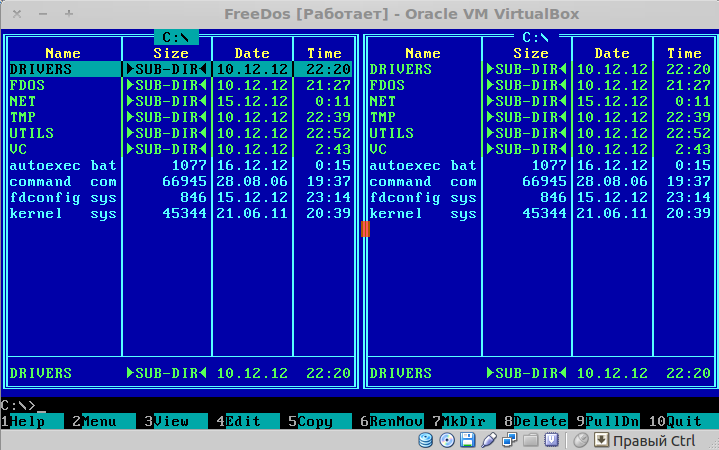
Network
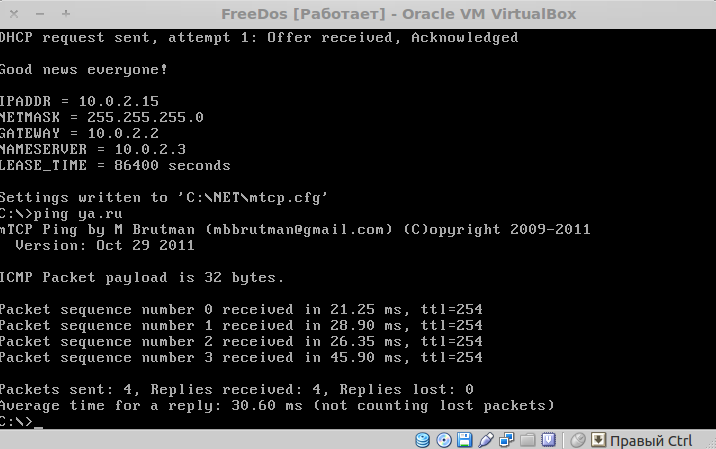
Elinks
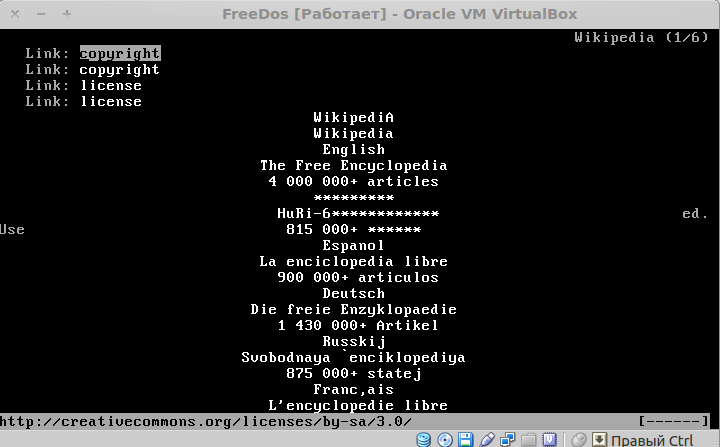
Downloads
Links
About
PHP web developer, python developer